[Arduino感測器實作] 用 ITG-3200 三軸高精度陀螺儀控制 3 顆伺服馬達
<來源 : seeedstudio>
一、簡介
ITG-3200三軸陀螺儀使用I2C介面(400kHz)。可用3.3V或5V來驅動。官網中更多規格資料,摘錄如下 :
- Supply Voltage: 3.3V, 5V
- Operation Current: 6.5mA
- Standby current: 5μA
- Sensitivity: 14 LSBs per °/sec
- Full scale range: ±2000°/sec
- Acceleration: 10,000g for 0.3ms
- I2C Interface
- ±2000°/s full scale range and 14.375 LSBs per °/s sensitivity
- Three integrated 16-bit ADCs
- On-chip temperature sensor
- Integrated amplifiers and low-pass filters
- Hermetically sealed for temp and humidity resistance
- RoHS and Green compliant
接線方式,很簡單,將Vcc、GND、SDA、SCL接到相對應位置即可。官網的接線範例如下 :
<來源 : seeedstudio>二、程式碼實作
參考Youtuber David Khudaverdian的作品進行程式修改 :
為了要讓程式正常運作,請先到此Github下載相關套件,再將名為 "itg3200filv05" 的套件,放到電腦中arduino的libaries資料夾中。
再依序將伺服馬達接到定義的腳位中,燒入程式後,即可順利運作。
完整程式碼如下 :
#include <ITG3200.h>
#include <Wire.h>
#include <ITG3200.h>
#include <Servo.h>
ITG3200 gyro = ITG3200();
float x,y,z;
float angle_x=0;
float angle_y=0;
float angle_z=0;
float ServoPosition_x;
float ServoPosition_y;
float ServoPosition_z;
int ix, iy, iz;
unsigned long time_1=0;
unsigned long time_2=0;
Servo myservo_x, myservo_y, myservo_z;
void setup(void)
{
Serial.begin(9600);
myservo_x.attach(4);
myservo_y.attach(8);
myservo_z.attach(9);
Wire.begin();
delay(10);
gyro.init(ITG3200_ADDR_AD0_LOW);
Serial.print("zeroCalibrating...");
gyro.zeroCalibrate(2500, 2);//(number of mesaurments, milliseconds between them)
Serial.println("done.");
}
void loop(void)
{
while (gyro.isRawDataReady())
{
//Reads calibrated values in deg/sec
gyro.readGyro(&x,&y,&z);
time_1=time_2;
time_2 = micros();
if (time_1!=0)
{
angle_x=angle_x+1*x*((float)time_2-(float)time_1)/200000;
angle_y=angle_y+1*y*((float)time_2-(float)time_1)/200000;
angle_z=angle_z+1*z*((float)time_2-(float)time_1)/200000;
}
//Serial.println(angle);
ServoPosition_x=90-angle_x;
ServoPosition_y=90-angle_y;
ServoPosition_z=90-angle_z;
myservo_x.write(ServoPosition_x);
myservo_y.write(ServoPosition_y);
myservo_z.write(ServoPosition_z);
Serial.print("values of X , Y , Z: ");
Serial.print(x);
Serial.print(" , ");
Serial.print(y);
Serial.print(" , ");
Serial.println(z);
}
}
---
參考資料 :


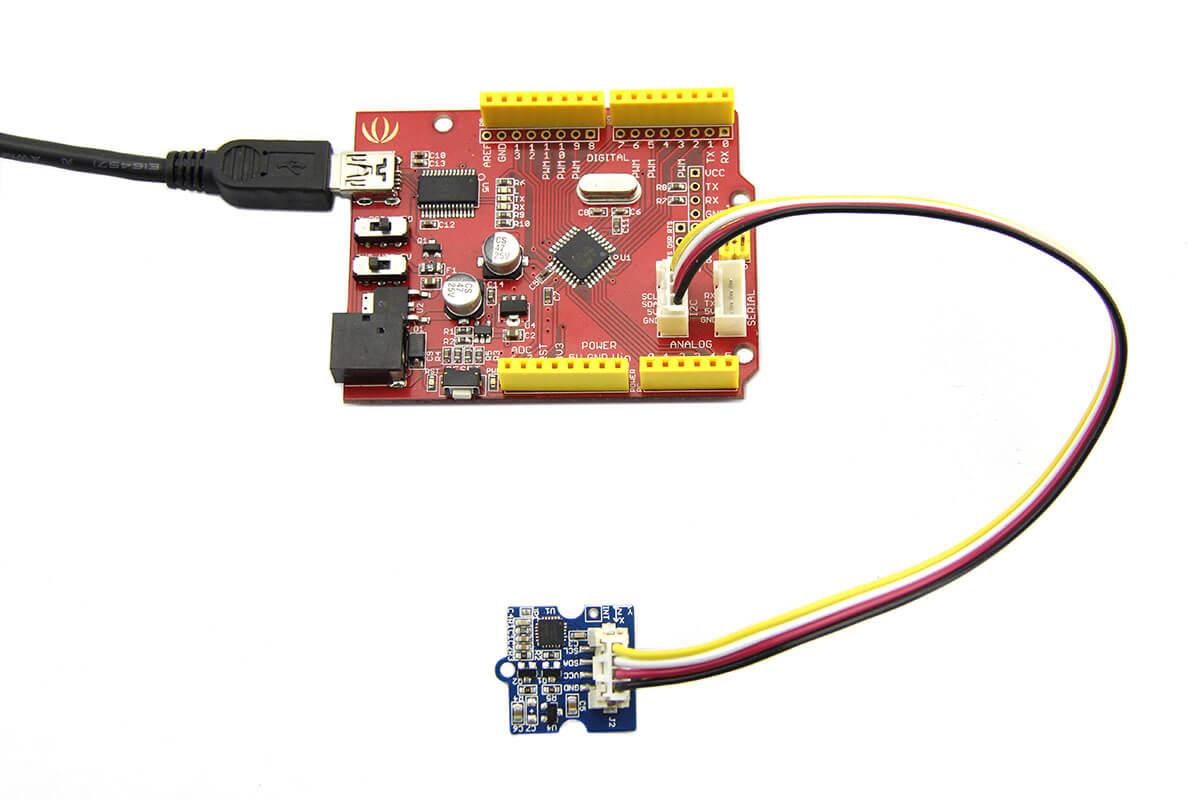

![[PLC基礎程式實作筆記] 快速理解自保持狀態 & 程式實作](https://blogger.googleusercontent.com/img/b/R29vZ2xl/AVvXsEjp5L53TvWtTUbakp9zbSS96WyhIQqdGRo9aYZNgc_kJ2U56kw-NNzgkNmKunFi7tS9XQDX7miUsmxvhaOkl56pUR7YsvlSJPwVxYRILiyYrnLT8YQgc3pSkfuc81yC4QwzZv-CV4MM7CcU/w180/%25E8%2587%25AA%25E4%25BF%259D%25E6%258C%2581.PNG)

![[除錯救星] Code::Blocks >> can't find compiler executable in your configured search path's for gnu gcc compiler](https://blogger.googleusercontent.com/img/b/R29vZ2xl/AVvXsEilxbKOd7yAz3lyOBpMI3jgwZPOkXhtC8xsE_lCc1F0zy3ByRvfrRHR29hacD1LKRNwohxXDty0_aqtdjMQqfpTm1rGNNs-PsOzRVO9gh-2jbE0FwXRjBqVm9sYuevUPX4bVtBxlggJA2z9/w180/error.PNG)
![[ LabVIEW for Arduino ] 6 個步驟,輕鬆完成LabVIEW for Arduino的環境建置](https://blogger.googleusercontent.com/img/b/R29vZ2xl/AVvXsEjtMcc0F0liYVKhv18wsRi9LDRkwEb8GT_TodHixFZaLVKpFtZJz2K6sF4FwQugWfrLx-kKp7lZ8Xe2jQJTnR5iKY1Ek7XgEYoiCNkt9ghXtJEf0FqABo0Nkeu5aQWnle5lhy30u4ZDvAAp/w180/harrison-broadbent-fZB51omnY_Y-unsplash.jpg)
![[ROS SLAM系列] ROS Melodic中的ORB SLAM2環境建置 與 Stereo SLAM實現](https://blogger.googleusercontent.com/img/b/R29vZ2xl/AVvXsEilMu37F7nOmxEaj6s9GC6iq224_heJEzcO7Z3eF6I1F7wcymoDT_kSNgEr820lrnI2PQ0LmRgF7ywZvEQlu1SrE4OODGvrTVBhdt7hldKIMeYt4kCvMGnRzeZF8sPpQq56fmVreidJyPs4/w180/23.PNG)
![[OpenCV筆記] 12. 傅立葉轉換實作](https://blogger.googleusercontent.com/img/a/AVvXsEhGtpZu-ujaPIotGxwEygKsrWYP4-s0g-9E3sgef1SZg9X4YdXBK0LIOrFA3usC0jrNbIPGHLr59fTC3DYgTjZZ1xb2XirqydrTWbuou_PfrrxeX4hnZAw8LSiVyCmeT0nVnKiiG_iat_Vt1c18CXY-swzQs6VyOVj0I5bUgL1546G6P2zkItLOfOQDiw=w180)
![[LabVIEW程式技巧] 整合練習 : 口罩販賣機軟體設計](https://blogger.googleusercontent.com/img/b/R29vZ2xl/AVvXsEhyhoWfBATSpHetTVdhWTksg3LKJoKtBaA-N9BvrQs8tBo1Q-U7OqZJUV_XvnMlm-qg8v4DDSd0ItZnqs0lKeRBxHHZ8jfKuQzZtQNasziY3B9oPKE-7rJ0Tuxc69ZEgqZ2wW4r5Z4LsUyK/w180/frontpanel.PNG)
![[matlab練習] 實作離散系統之單位步階響應 (差分方程與轉移函數)](https://blogger.googleusercontent.com/img/b/R29vZ2xl/AVvXsEh793ICAgWLoYehhlcbBRSw9oeK3UbxbuUw-8Re5zxKaMGi91jQPXIHnv2QEYGdVh9Oiq-Ci3enPgcp2d8ym-s90u-p6U8opC548ZyOLDPTxMD58b3fEvCI17yMFt0-WozpcSBr29ww3V56/w180/1.PNG)




![[ LabVIEW實作 - NI myRIO基礎篇 ] 伺服馬達控制實作 : 控制車子前進、後退、右轉、左轉 與 停止](https://blogger.googleusercontent.com/img/b/R29vZ2xl/AVvXsEhZ_A3W44mnyJcnVs3L3HfmIQSC23KMyMj7FcL9Qre4-MTZ_349_zFKCUMPntBInyU3HnWUdozwcHLUB6B74j0cufYQojgStgU7RFbfC2mTxWbRms7hsd0KQ_wMqCVbChBjnjo1GAGqlHHG/w180/IMG_20200619_115848.jpg)
0 留言