Robot
[TIAGo模擬實作] 單元1. 超簡單的環境建置
<source : greatway9999>
步驟1. 新建一個工作(開發)空間
mkdir ~/tiago_public_ws cd ~/tiago_public_ws
步驟2.安裝Tiago
Download the file tiago_public.rosinstall. Copy the rosinstall file in ~/tiago_public_ws. Then run the following instruction in order to clone all the required repositories within the workspace:
依據官方教學文件內容,請先在tiago_public.rosinstall下載安裝文件,再執行以下指令進行安裝。要注意的是,本次實作是以melodic版本進行,因此下載的為melodic版的安裝檔,請注意檔名和官方教學檔不同。請將安裝檔放到"~tiago_public_ws"路徑中,再輸入更新後的指令 :
rosinstall src /opt/ros/melodic tiago_public.rosinstall
步驟3. 設定並安裝ROS相依套件
sudo rosdep init rosdep update
rosdep install --from-paths src --ignore-src --rosdistro melodic --skip-keys="opencv2 opencv2-nonfree pal_laser_filters speed_limit_node sensor_to_cloud hokuyo_node libdw-dev python-graphitesend-pip python-statsd pal_filters pal_vo_server pal_usb_utils pal_pcl pal_pcl_points_throttle_and_filter pal_karto pal_local_joint_control camera_calibration_files pal_startup_msgs pal-orbbec-openni2 dummy_actuators_manager pal_local_planner gravity_compensation_controller current_limit_controller dynamic_footprint dynamixel_cpp tf_lookup opencv3"
步驟4.編譯
source /opt/ros/melodic/setup.bash catkin build -DCATKIN_ENABLE_TESTING=0
步驟5. 更新環境變量
source ./devel/setup.bash
步驟6.啟動Launch檔進行測試
roslaunch tiago_gazebo tiago_gazebo.launch public_sim:=true robot:=steel
打開此launch檔後,你會在Gazebo畫面中看到有著平行夾爪的機器人。
或是打開另一個launch檔,在Gazebo畫面中看到有5隻手指頭的機器人。
roslaunch tiago_gazebo tiago_gazebo.launch public_sim:=true robot:=steel
---
參考資料 :


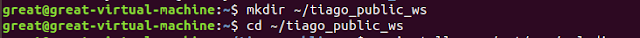




![[PLC基礎程式實作筆記] 快速理解自保持狀態 & 程式實作](https://blogger.googleusercontent.com/img/b/R29vZ2xl/AVvXsEjp5L53TvWtTUbakp9zbSS96WyhIQqdGRo9aYZNgc_kJ2U56kw-NNzgkNmKunFi7tS9XQDX7miUsmxvhaOkl56pUR7YsvlSJPwVxYRILiyYrnLT8YQgc3pSkfuc81yC4QwzZv-CV4MM7CcU/w180/%25E8%2587%25AA%25E4%25BF%259D%25E6%258C%2581.PNG)

![[除錯救星] Code::Blocks >> can't find compiler executable in your configured search path's for gnu gcc compiler](https://blogger.googleusercontent.com/img/b/R29vZ2xl/AVvXsEilxbKOd7yAz3lyOBpMI3jgwZPOkXhtC8xsE_lCc1F0zy3ByRvfrRHR29hacD1LKRNwohxXDty0_aqtdjMQqfpTm1rGNNs-PsOzRVO9gh-2jbE0FwXRjBqVm9sYuevUPX4bVtBxlggJA2z9/w180/error.PNG)
![[ LabVIEW for Arduino ] 6 個步驟,輕鬆完成LabVIEW for Arduino的環境建置](https://blogger.googleusercontent.com/img/b/R29vZ2xl/AVvXsEjtMcc0F0liYVKhv18wsRi9LDRkwEb8GT_TodHixFZaLVKpFtZJz2K6sF4FwQugWfrLx-kKp7lZ8Xe2jQJTnR5iKY1Ek7XgEYoiCNkt9ghXtJEf0FqABo0Nkeu5aQWnle5lhy30u4ZDvAAp/w180/harrison-broadbent-fZB51omnY_Y-unsplash.jpg)
![[ROS SLAM系列] ROS Melodic中的ORB SLAM2環境建置 與 Stereo SLAM實現](https://blogger.googleusercontent.com/img/b/R29vZ2xl/AVvXsEilMu37F7nOmxEaj6s9GC6iq224_heJEzcO7Z3eF6I1F7wcymoDT_kSNgEr820lrnI2PQ0LmRgF7ywZvEQlu1SrE4OODGvrTVBhdt7hldKIMeYt4kCvMGnRzeZF8sPpQq56fmVreidJyPs4/w180/23.PNG)
![[OpenCV筆記] 12. 傅立葉轉換實作](https://blogger.googleusercontent.com/img/a/AVvXsEhGtpZu-ujaPIotGxwEygKsrWYP4-s0g-9E3sgef1SZg9X4YdXBK0LIOrFA3usC0jrNbIPGHLr59fTC3DYgTjZZ1xb2XirqydrTWbuou_PfrrxeX4hnZAw8LSiVyCmeT0nVnKiiG_iat_Vt1c18CXY-swzQs6VyOVj0I5bUgL1546G6P2zkItLOfOQDiw=w180)
![[LabVIEW程式技巧] 整合練習 : 口罩販賣機軟體設計](https://blogger.googleusercontent.com/img/b/R29vZ2xl/AVvXsEhyhoWfBATSpHetTVdhWTksg3LKJoKtBaA-N9BvrQs8tBo1Q-U7OqZJUV_XvnMlm-qg8v4DDSd0ItZnqs0lKeRBxHHZ8jfKuQzZtQNasziY3B9oPKE-7rJ0Tuxc69ZEgqZ2wW4r5Z4LsUyK/w180/frontpanel.PNG)
![[matlab練習] 實作離散系統之單位步階響應 (差分方程與轉移函數)](https://blogger.googleusercontent.com/img/b/R29vZ2xl/AVvXsEh793ICAgWLoYehhlcbBRSw9oeK3UbxbuUw-8Re5zxKaMGi91jQPXIHnv2QEYGdVh9Oiq-Ci3enPgcp2d8ym-s90u-p6U8opC548ZyOLDPTxMD58b3fEvCI17yMFt0-WozpcSBr29ww3V56/w180/1.PNG)




![[ LabVIEW實作 - NI myRIO基礎篇 ] 伺服馬達控制實作 : 控制車子前進、後退、右轉、左轉 與 停止](https://blogger.googleusercontent.com/img/b/R29vZ2xl/AVvXsEhZ_A3W44mnyJcnVs3L3HfmIQSC23KMyMj7FcL9Qre4-MTZ_349_zFKCUMPntBInyU3HnWUdozwcHLUB6B74j0cufYQojgStgU7RFbfC2mTxWbRms7hsd0KQ_wMqCVbChBjnjo1GAGqlHHG/w180/IMG_20200619_115848.jpg)
0 留言